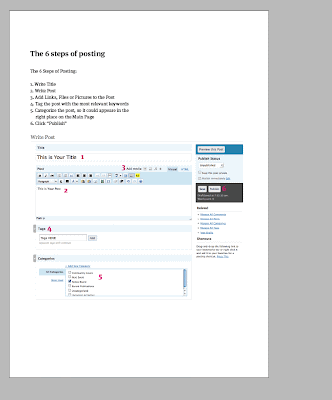I give a short summary about our results first, you can find here
everything what we did.
1. Rebranding:We created a new name and visual identity to the organization.
"A logo what incorporates all the important aspects of the organization and also reflects its situation and identity within the North Shore and New Zealand."
 2. Web:
2. Web:We created a brand new homepage what really works as an interactive information hub for community groups. We integrated features like advanced social bookmarking, tagging, commenting, forum, Google Map, e-Newsletter, etc. Users can register, filter the information to get what is relevant to them, interact with each other and with Community Connections.
The link is:
http://www.communityconnections.org.nz/3. Electronic PublishingWe convinced the organisation to change their publishing process to create electronic documents instead of printing. These changes were made mostly in their way of thinking. We showed them how to use the Acrobat and produced cover-templates with the new image. They are going to produce the “Community Resources” publications in
PDF from now on. Share their knowledge within the digital space.
The cover templates of the Community Resources series. The publications have a thematic color-code system. Our aim was to create a consistent, clean, effective cover system. The titles can be modified in Acrobat.
4. Applying the new image wherever we could:Rebranding an organisation is a multidisciplinary creative process, so we also designed business cards, a letterhead and a new cover for their monthly Newsletter (
PDF from now on) and for their yearly publication the “Funding Directory”.
Letterhead and business cards

New cover for the Funding Directory

New cover template for the (from now on PDF) Newsletter. Featured titles can be edited in Acrobat.